Physical Address
304 North Cardinal St.
Dorchester Center, MA 02124
Physical Address
304 North Cardinal St.
Dorchester Center, MA 02124

Let me tell you something – being a broke student in 2025 doesn’t mean you have to study like it’s 1995. I’ve been there, surviving on ramen noodles and dreams, wondering if I could actually afford anything that might make my academic life easier. The good news? You absolutely can.
The landscape of affordable study gadgets has exploded in ways that would make your wallet do a happy dance. We’re talking about legitimate game-changers that won’t require you to sell a kidney or live off instant coffee for three months straight. These aren’t just shiny distractions – they’re productivity powerhouses disguised as budget-friendly tech.
Whether you’re cramming for finals in a noisy dorm, trying to take notes that don’t look like hieroglyphics, or desperately seeking ways to stay focused during those marathon study sessions, I’ve got you covered. This isn’t just another “here’s some expensive stuff you can’t afford” list. This is your roadmap to studying smarter, not harder, without breaking the bank.
Here’s the thing about studying in 2025 – it’s not just about highlighting textbooks anymore. The digital revolution has fundamentally changed how we learn, process information, and retain knowledge. But here’s what nobody talks about: you don’t need to spend thousands to get in on this revolution.
Budget gadgets have caught up to their premium cousins in ways that matter most for students. Battery life that lasts through all-nighters? Check. Processing power that handles multiple apps without freezing? Double check. Features that actually improve your study efficiency? Triple check.
The sweet spot for affordable study gadgets in 2025 sits right around that $50-$200 range – enough to get serious functionality without the premium brand tax. And honestly? Sometimes these budget options work better for student life because they’re designed with real-world constraints in mind.

Okay, I know what you’re thinking – “Apple” and “affordable” don’t usually play nice together. But hear me out. The iPad Air with M3 chip is Apple’s sweet spot for students who need serious power without the Pro price tag.
Why it’s perfect for students:
The real magic happens when you’re juggling multiple research tabs, taking handwritten notes, and maybe sneaking in a quick video call with your study group. This setup handles it all without breaking a sweat.
If you’re team Android or just want more bang for your buck, the Galaxy Tab S10 FE+ is your new best friend. The “FE” stands for “Fan Edition,” but I like to think of it as “Finally Economical.”
Student-friendly features:
This thing basically gives you three devices in one – tablet for reading, laptop for typing, and drawing pad for creative work.
Microsoft finally figured out that students need real laptops, not toys. The Surface Laptop Go 3 hits that perfect balance of portability, power, and price.
What makes it special:
It’s like Microsoft looked at every student complaint about laptops and said, “Let’s fix that.”
These headphones are the closest thing to magic I’ve experienced. Seriously, put these on in a crowded library, and suddenly you’re in your own private study bubble.
Why they’re worth every penny:
I’ve used these through everything from construction noise outside my dorm to roommates having “quiet” conversations at 2 AM. They’re study session saviors.
Not everyone wants to walk around campus looking like a DJ. Sometimes you need something more discrete that still delivers on the noise-canceling front.
Budget-friendly brilliance:
These are perfect for those times when you need to focus but don’t want to broadcast “DO NOT DISTURB” to the entire world.
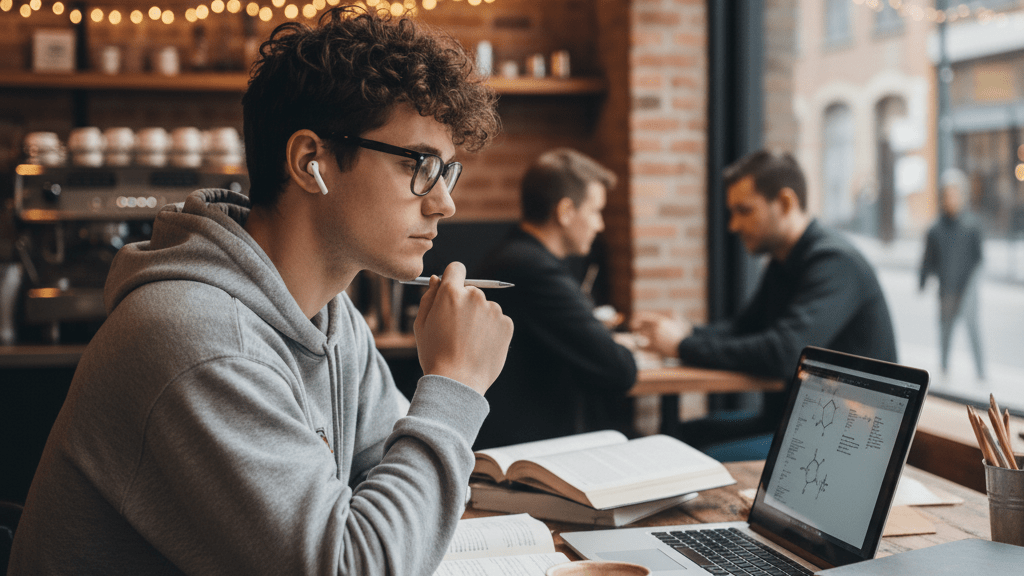
[Insert image of student wearing earbuds while studying in a busy café]
This little smart display is like having a study assistant that never judges your questionable life choices. It’s surprisingly useful for creating the perfect study environment.
Study-specific features:
Plus, it’s great for those “Hey Google, what’s the capital of Mongolia?” moments during late-night study sessions.
Your laptop’s trackpad is fine for casual browsing, but when you’re deep in research mode, clicking through dozens of sources, you need something better.
Productivity powerhouse:
It’s one of those upgrades you don’t realize you need until you have it, then wonder how you ever lived without it.
This is where analog meets digital in the most beautiful way possible. Write with a regular pen, then digitize everything with your phone.
Why it’s genius:
It’s like having infinite notebooks that never get lost and are always backed up.
Dead battery anxiety is real, especially during finals week. This power bank is your insurance policy against technological disasters.
Reliability features:
I’ve literally saved study group sessions with this thing. Nothing kills productivity like everyone’s devices dying at once.
Textbooks are expensive and heavy. The Kindle Paperwhite solves both problems while being easier on your eyes than traditional screens.
Student advantages:
Plus, many textbooks are significantly cheaper in digital format, so this pays for itself pretty quickly.
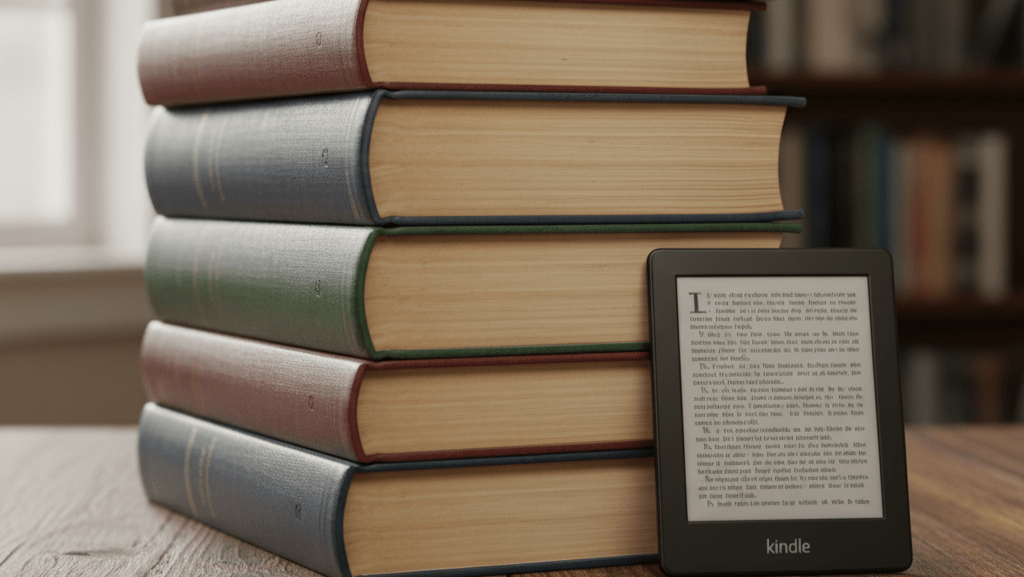
Sometimes you need to digitize physical documents quickly. This scanner is like having a copy machine that actually works efficiently.
When you need to type on your tablet or phone but don’t want to hate your life, this keyboard folds up smaller than most notebooks.
Records audio while you write, then syncs everything together. It’s like having a time machine for your notes.
Better sleep equals better studying. This light helps regulate your sleep cycle, which is crucial during stressful academic periods.
Your eyes weren’t designed for 12-hour screen marathons. These glasses help reduce strain and improve sleep quality.
Voice-controlled timers, reminders, and ambient sounds. It’s like having a study buddy who never gets distracted.
For design students or anyone who needs precise digital drawing capabilities without the premium price tag.
Premium sound quality and noise cancellation in a more portable package than over-ear headphones.
Your neck and back will thank you after those long study sessions. Proper ergonomics isn’t just comfort – it’s productivity.
Temperature control for your personal study space. Sometimes the difference between productive studying and miserable suffering is just a few degrees.
The best affordable study gadgets combine functionality with value. Based on my research and experience, the top categories include:
The key is choosing gadgets that solve multiple problems rather than single-purpose devices.
Budget gadgets improve productivity through several mechanisms:
Elimination of friction: Good tools remove barriers to studying. A reliable tablet means no more crashed apps during research. Quality headphones eliminate distracting noise.
Workflow optimization: Smart notebooks digitize handwritten notes automatically. Portable keyboards make typing on mobile devices actually pleasant.
Health and comfort: Ergonomic accessories prevent physical discomfort that can derail study sessions. Blue light glasses reduce eye strain during long screen time.
Organization and backup: Cloud-connected devices ensure your work is always saved and accessible across platforms.
Absolutely! The Rocketbook Smart Reusable Notebook is the gold standard for affordable smart notebooks. At around $30-40, it offers:
Other options include the Moleskine Smart Writing Set and various app-based solutions that work with regular notebooks.
For studying, you want headphones that prioritize:
The Sony WH-1000XM5 offers the best overall package, while the Earfun Wave Pro provides 80% of the functionality at 30% of the price.
The tablet landscape for students in 2025 is dominated by three key players:
Apple iPad Air (M3, 2025): Best overall for iOS users, excellent with Apple Pencil Pro
Samsung Galaxy Tab S10 FE+: Best Android option, includes S Pen, desktop mode
Microsoft Surface Go series: Best for Windows integration and laptop replacement
Each serves different needs, but all offer genuine laptop-replacement capabilities for most student tasks.
| Tablet | Price Range | Key Features | Best For |
|---|---|---|---|
| iPad Air M3 | $599-799 | Apple Pencil Pro, AI multitasking | iOS ecosystem users |
| Galaxy Tab S10 FE+ | $449-599 | S Pen included, DeX mode | Android users, multitaskers |
| Surface Go 3 | $399-629 | Full Windows, Type Cover | Windows software needs |
The best places to find deals on study gadgets include:
Amazon: Largest selection, frequent sales, student Prime discounts
Best Buy: Price matching, student discounts, open-box deals
Newegg: Great for tech gadgets, shell shocker deals
Manufacturer websites: Direct sales, student education discounts
Refurbished marketplaces: Certified refurbished from Apple, Amazon Renewed
Pro tip: Always check for student discounts. Many manufacturers offer 10-15% off for verified students.
Modern affordable study gadgets have dramatically improved battery life. Here’s what to expect:
Tablets: 8-12 hours of active use
Headphones: 20-40 hours with ANC
E-readers: 2-6 weeks depending on usage
Power banks: 2-4 full device charges
Smartpens: 8+ hours of continuous writing
The key is understanding your usage patterns and choosing devices that match your study habits.
The best affordable note-taking gadgets include:
The most effective approach often combines multiple tools – handwrite in a smart notebook, then supplement with typed notes on a tablet.
Yes! Focus-enhancing gadgets don’t have to be expensive:
Noise-canceling headphones: Create distraction-free environments
Smart speakers: Provide ambient sounds, timers, reminders
Blue light glasses: Reduce eye strain and improve sleep
Wake-up lights: Regulate circadian rhythms for better focus
Desk fans/heaters: Maintain comfortable temperature
The most effective focus gadgets address environmental factors that impact concentration.
Online learning requires specific capabilities:
Reliable internet connection tools: USB Wi-Fi adapters, mobile hotspots
Quality audio/video: Decent webcam, noise-canceling microphone
Comfortable setup: Laptop stand, external keyboard, good lighting
Backup power: Portable power banks for uninterrupted sessions
Organization tools: Digital notebooks, cloud storage solutions
The key is ensuring you can participate fully in virtual classes without technical difficulties.
When you’re shopping on a budget, every dollar counts. Here’s how to identify gadgets that offer genuine value:
Nothing kills productivity like a dead device. Look for:
The best budget gadgets serve multiple purposes:
You don’t need premium materials, but you need reliability:
Make sure your gadgets work together:
Back-to-school sales (July-September): Major discounts on student-focused tech
Black Friday/Cyber Monday: Deep discounts but limited selection
End of semester sales: Retailers clear inventory
New model releases: Previous generation prices drop significantly
Most major manufacturers offer student pricing:
Always verify your student status through UNiDAYS, SheerID, or similar services.
Don’t overlook certified refurbished products:
Let me share what actually happens when you invest in the right affordable study gadgets:
Your note-taking evolves. Instead of losing handwritten notes or struggling with laptop typing in lectures, you develop a hybrid system. Handwrite in your smart notebook during class, then have everything automatically organized and searchable later.
Your focus improves dramatically. Quality noise-canceling headphones don’t just block sound – they create a psychological study zone. Put them on, and your brain knows it’s time to work.
Your workflow becomes seamless. When your tablet, phone, and laptop all sync automatically, you stop losing work and start building on it. Research on your phone during commute, write on your tablet in the library, edit on your laptop at home.
Your physical comfort increases. Proper ergonomics isn’t luxury – it’s necessity for long study sessions. A laptop stand and external keyboard prevent the neck pain that can derail entire study days.
Just because a gadget is cool doesn’t mean it’s useful. Ask yourself:
That cheap tablet might need:
Calculate the real cost over 2-3 years of use.
First-generation products often have bugs and limited software support. Wait for the second or third iteration unless you’re comfortable being a beta tester.
Devices with non-replaceable batteries lose capacity over time. Factor this into your purchase decision, especially for heavily-used items like tablets and headphones.
Technology moves fast, but smart purchases can last throughout your academic career:
The core functions that make gadgets useful for studying don’t change much:
Here’s the truth about affordable study gadgets in 2025: you don’t need to choose between your budget and your academic success. The technology landscape has evolved to the point where genuinely useful, productivity-enhancing gadgets are accessible to students at every economic level.
The key isn’t buying everything on this list – it’s identifying which tools solve your specific study challenges. Are you struggling with focus in noisy environments? Invest in quality noise-canceling headphones. Losing handwritten notes? A smart notebook system will change your life. Need better organization across devices? A good tablet with cloud integration is your answer.
Start with one or two gadgets that address your biggest pain points. Use them consistently for a month, then evaluate what other tools might enhance your workflow. This approach prevents impulse purchases while building a study setup that actually improves your academic performance.
Remember, the best study gadget is the one you’ll actually use. A $50 tool that you use daily is infinitely more valuable than a $500 device that sits in your drawer. Choose wisely, start small, and build your perfect study setup over time.
Your future self – the one acing exams with less stress and better organization – will thank you for making these smart investments in your academic success.
Ready to transform your study game? Start with the gadget that addresses your biggest current frustration. Your grades (and your sanity) will thank you.
What’s your biggest study challenge that technology could help solve? Share your thoughts and let’s discuss which affordable gadgets might be perfect for your specific situation.